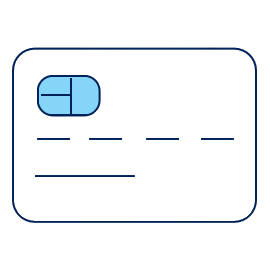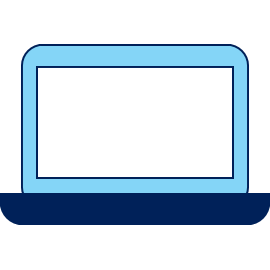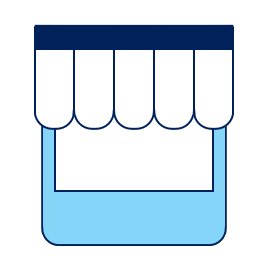Visit jetblue.com
Here is the How it works
How it works
-
Register Card:
Click the “Register my cards” button, below. You can register up to ten eligible cards and the Card-Linked Offers will be automatically linked to your eligible card.
-
Browse offers:
Check out the deals on our Card-Linked Offers page.
-
Go shopping:
Start shopping with your registered cards at our select participating retailers.
-
Earn points:
You will automatically earn points after making a qualified/qualifying purchase at one of our Card-Linked Offers stores.
Quick tips to ensure you earn points on every TrueBlue Shopping card linked offers qualified/qualifying purchase:
- Link your favorite bank card under your "My Cards" section. You can add more than one eligible card.
- Make sure you leave 24 hours between registering your card and making your first purchase - we need a day to register your card with the card networks.
- Browse the available Card-Linked Offers store you know where to earn when you spend.
- Make sure to use one of your linked cards when you spend at the participating store.
- To earn with your debit card be sure to use it as a credit card by signing your receipt instead of entering your PIN.
- Your points will automatically post to your account after your transaction is cleared through your bank.
- More questions? Check out our FAQs.